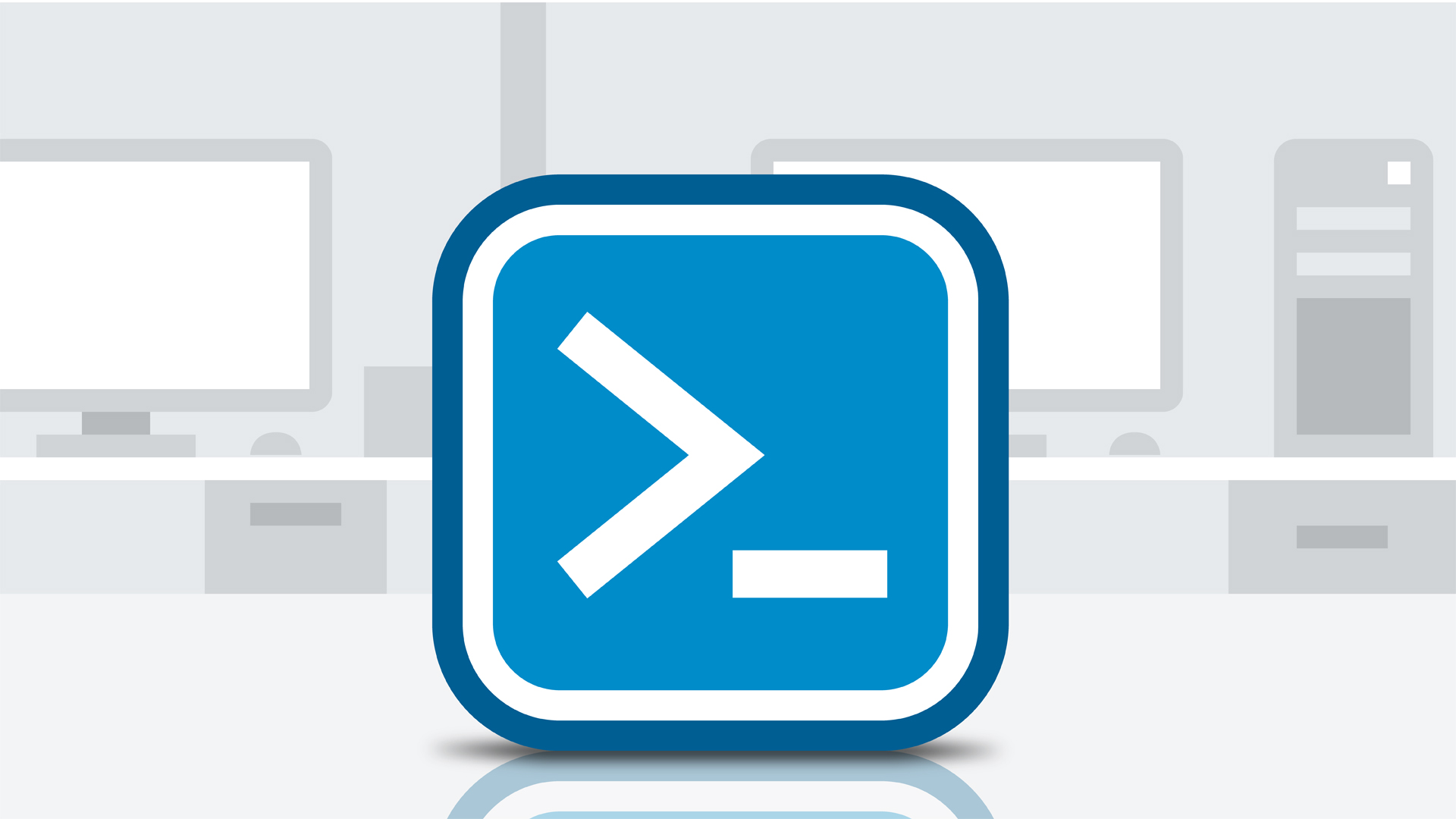Integrating On-Premises Identity Infrastructure with Microsoft Azure (Zelfstudie)
This course teaches IT professionals how to integrate their on-premises AD DS environment with Azure AD and how to use Azure AD as a directory service. It also teaches candidates how to use Azure RMS to protect sensitive documents. Additionally, it focusses on how to enhance authentication with multi-factor authentication and how to monitor directory synchronization health.