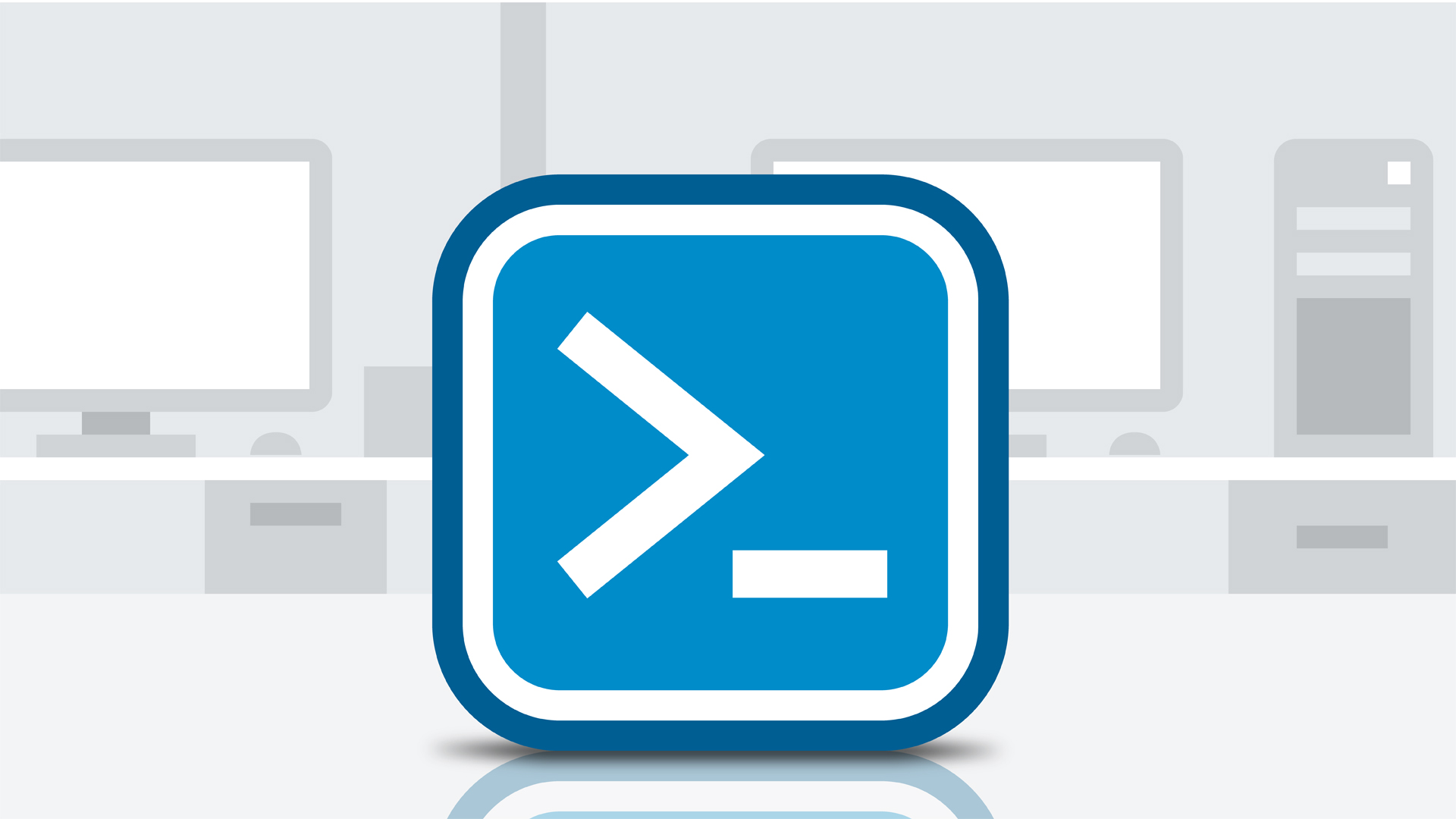Configuring and Managing Virtual Networks (Nieuw)
About this courseThis course teaches IT Professional how to configure and manage Azure virtual networks (VNets). The benefits of moving an infrastructure to the cloud, removing the need to maintain expensive datacenters are an appealing proposition for many small and medium-sized companies. Regardless, once resources are moved to Azure, they require the same networking functionality as an on-premises deployment, and this course deals with the basic network configuration tasks.